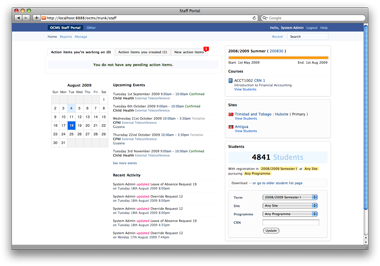
The new dashboard is the first page you see when you log into the OCMS. The dashboard provides you with fast access to your relevant information and helps you perform common tasks. You can now see your upcoming events, action items, courses, sites and the current term progress, all from your dashboard. There are also features in the new dashboard which allow quick and easy generation of student lists.
See more Features, Tips & How–to’s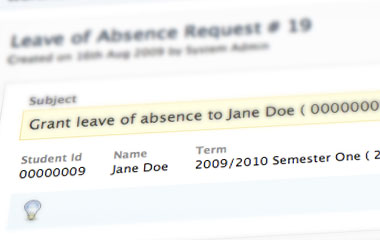
The new workflow action items are designed to help support various process related tasks. Action items help you efficiently request and track overrides, leave of absence requests, and more. Workflow lets you track the progress of an action item as it is being processed by the relevant departments.
See more Features, Tips & How–to’s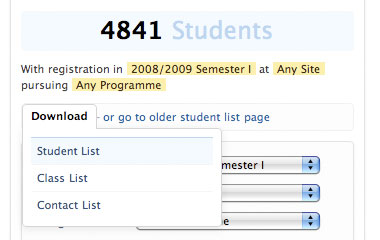
You can now download any collection of students as a comma-separated-value (CSV) file. Student lists and contact sheets can be downloaded straight from the dashboard or from the students list page; Use the filters to get the group of students you need and click on the download link.
See more Features, Tips & How–to’s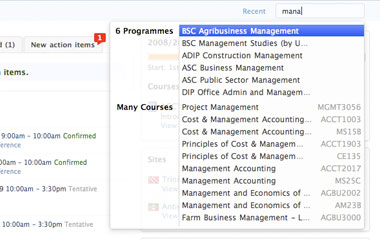
The improved smart search makes finding student, courses and programmes even easier than before. Smart search can now find students, courses and more from any page in just a few keystrokes. You can find a student using the student's ID number, first name, last name or a combination of all. You can find courses and programmes just as fast by using the programme or course name, or the course code.
See more Features, Tips & How–to’s