-
Action items
- See action items you've created
- See action items you're working on
- Work on an action item
-
Courses
- Set up a course offering
- Manage teleconference dates
- Set up course fees
- Upload grades for a course offering
-
Programmes
- Set up registration for a programme
- Set up a term
- Set up programme fees
-
Sites
- Set up site fees
- View calendar events
-
Students
- Find a student
- Request an override for a student
- Request leave of absence for a student
- Add a student transaction
Upload grades for a course offering
Go to Course Management
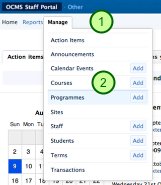
1. Go to the Manage Menu found at the top left side of the screen
2. Click on Courses menu item
Select the Course

Select the course from the listed courses
Or use smart search

Alternatively you can use the smart search to find the course for which you want to create a course offerring.
1. Type the course code or course name in the search field to find the course. Smart search will begin to return result after you type a minimum of three (3) characters
2. Select the course by clicking on the course name in the list of results.
Course summary

This is the course summary page. It list all the details of this course including the programmes that have this course in their structure, and all course offerrings
Click on the CRN number to go to the course offering page.
Or use the course offering listing on the term page

On the dashboard there is a link at the right side of the page to the current term. Click on this link to go to the term page which list programme and course offerings for the term.
Click on the CRN number to go to the course offering page.
Course offering page

1. Set the assessment
2. Upload grades