-
Action items
- See action items you've created
- See action items you're working on
- Work on an action item
-
Courses
- Set up a course offering
- Manage teleconference dates
- Set up course fees
- Upload grades for a course offering
-
Programmes
- Set up registration for a programme
- Set up a term
- Set up programme fees
-
Sites
- Set up site fees
- View calendar events
-
Students
- Find a student
- Request an override for a student
- Request leave of absence for a student
- Add a student transaction
Set up programme fees
This How-To will show you how to setup Programme Fees.
Select Program
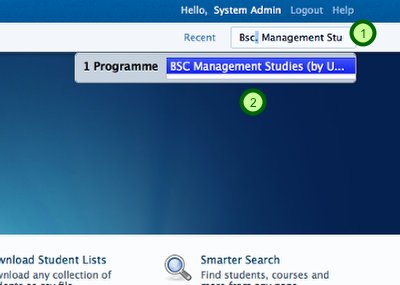
Use the Search Box at the to right corner of the page and type the Programme Name. When the Programme is found, click on the Programme Name and you will be taken to the Programme Summary.
Go to Programme Fee Listing

In the Programme Summary, click on the Finance Tab. This will take you to the Programme Fee Listing.
Add a Programme Fee
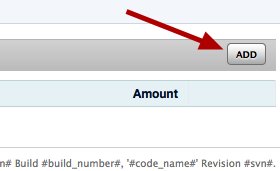
In the Programme Listing, click on the Add button at the top right. This will take you to a form that will allow you to add a new fee for a Programme.
Fill out Programme Fee Form
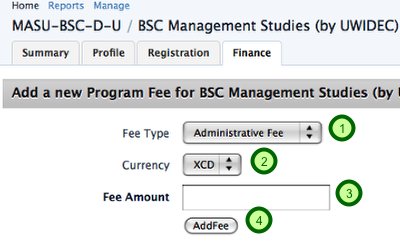
Choose the Fee Type, the Currency and input the amount for the Fee. When you are fiinished, click on the "Add Fee" Button and you will be taken back to the Programme Fee Listing. You will see a message confirming that the fee was added
Remove Programme Fee
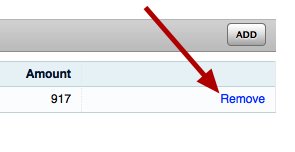
To Remove a Programme Fee, click on the Remove link in the Programme Fee Listing. You will be asked to confirm your action, and then you will be taken back to the Programme Fee Listing. You will have a confirmation message that the fee was deleted.